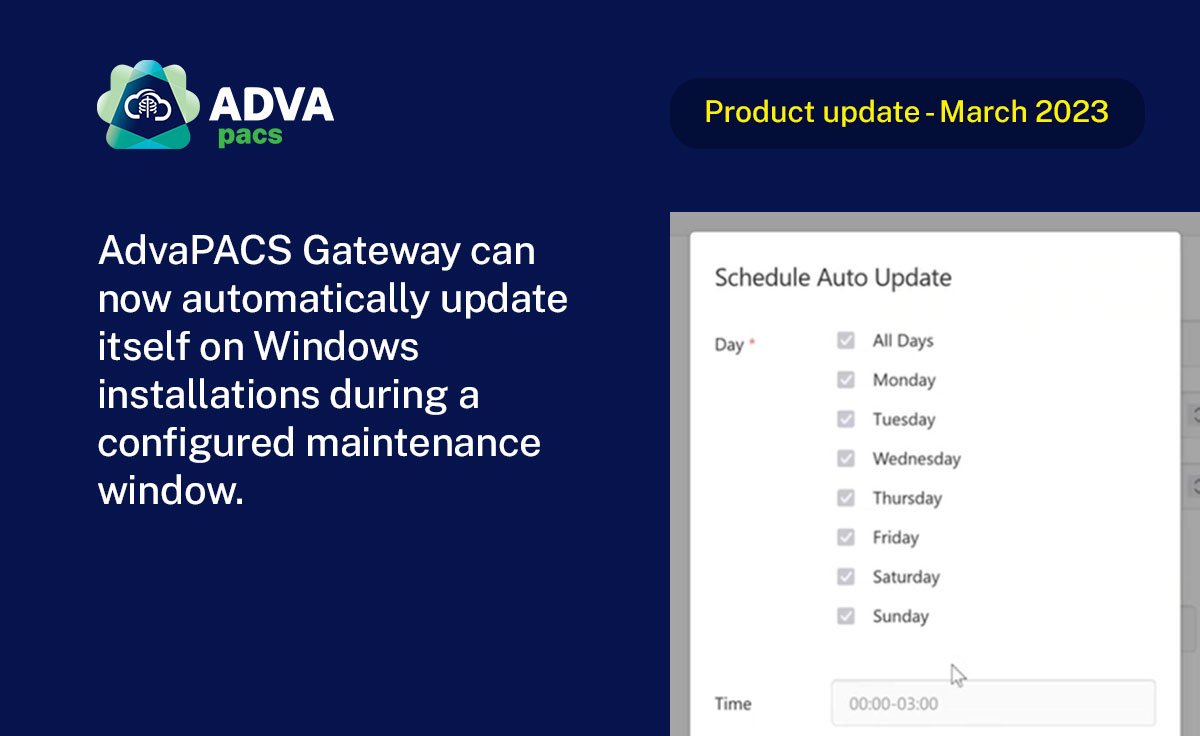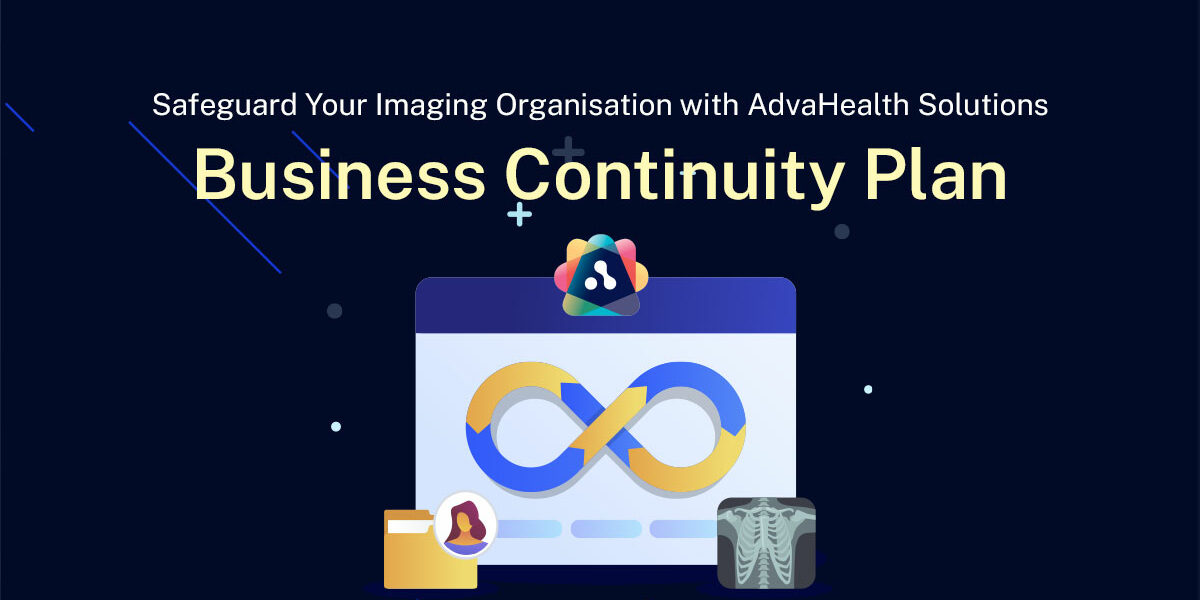We are pleased to provide you with more details about the newest feature for AdvaPACS Gateway – the auto-update! Now, AdvaPACS Gateway can be configured to automatically update itself on Windows installations during a configured maintenance window.
With this feature, you can always ensure you have the latest version of AdvaPACS, including the latest fixes and features.
To enable the auto-update on AdvaPACS gateway, please follow these steps:
- Log in to your AdvaPACS account.
- Select ‘Configuration > Gateways’ from the left-hand menu.
- Select the gateway that you want to enable auto-update.
- Enable Auto Updates.
- Click on the schedule button to schedule an auto-updated time and date.
By using auto-update feature, you can save time and focus on other important tasks while ensuring that your AdvaPACS Gateway stays up-to-date and running smoothly.
If you have any questions or want more information, please reach out anytime.